

A move to Azure is more than a tech choice. It’s a business-critical call. Without a solid Azure migration strategy, costs rise fast, security weakens, and systems slow down. The right strategy turns risk into control—and chaos into clarity. Here’s why having a robust Azure migration strategy matter:
- Aligns cloud adoption with business goals
- Reduces downtime and operational disruptions
- Enables cost predictability and optimization
- Ensures compliance and security readiness
- Clarifies which workload to move, modernize, or retire
- Simplifies long-term management and governance
- Leverages Azure-native services the right way
Let’s explore different ways and steps to effectively migrate to Azure.
Looking for Azure consulting services?
Our certified Microsoft developers offer tailored Azure solutions. We help you design, deploy, and manage Azure solutions for your business – from migration to development and deployment.

Different types of Azure migration strategies
| Strategy | Purpose |
|---|---|
| Rehost (Lift and shift) | Move applications to Azure with minimal changes. Ideal for quick wins or when time is a constraint. |
| Refactor (Repackage) | Make minor changes to applications so they can better leverage Azure services like Azure App Service or Azure SQL Database. |
| Rearchitect | Redesign and modularize applications to take full advantage of cloud-native features like microservices, containers, and Azure Kubernetes Service. |
| Rebuild | Recreate applications using Azure platform services (PaaS), often to modernize legacy systems or improve scalability. |
| Replace | Retire legacy applications and switch to SaaS alternatives available on Azure Marketplace (e.g., Dynamics 365 or Power BI). |
Key steps in the Azure migration process
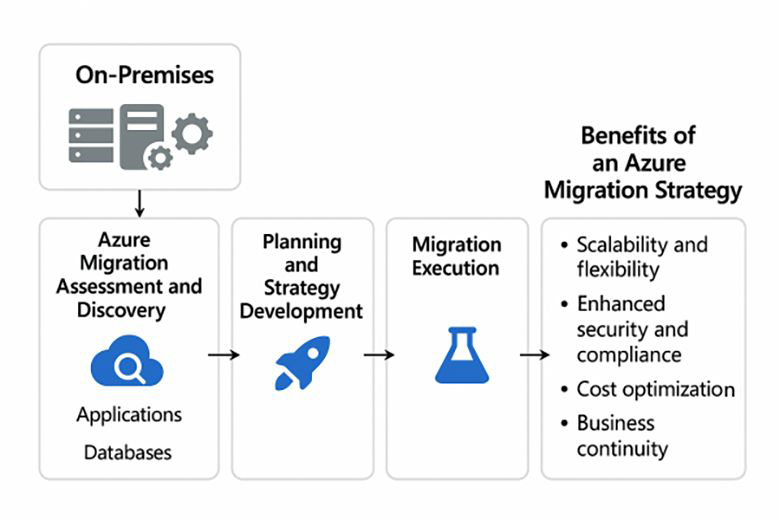
1. Azure migration assessment and discovery
Before initiating any cloud migration, it’s essential to understand your current IT landscape. This is where the Azure migration assessment comes into play.
What happens in this phase:
- Inventory all assets: servers, applications, databases, storage, and dependencies.
- Use Azure Migrate to evaluate workloads for compatibility, performance, and cost projections.
- Identify on-premises workloads that can be migrated immediately and those requiring refactoring or rearchitecting.
- Assess compliance, licensing, and infrastructure dependencies.
Why it matters:
A well-executed discovery phase reduces surprises during execution and forms the foundation of a successful Azure migration strategy.
Example:
A retail chain with outdated on-prem servers
The IT department scans 150+ VMs using Azure Migrate. They find 30% to be underutilized. They also find that there are some legacy applications relying on older versions of OS. They mark them for modernization. This action prevents the company from migrating duplicate resources, reducing 20% of their intended Azure spend.
2. Planning and strategy development
Once you’ve assessed your environment, it’s time to develop a migration blueprint that aligns with business goals and technical requirements.
What happens in this phase:
- Classify workloads based on business criticality, complexity, and interdependencies.
- Select the right Azure data migration strategy for each application: rehost, refactor, rearchitect, rebuild, or replace.
- Create a migration roadmap with timelines, milestones, and resource planning.
- Plan for governance, security controls, identity management, and compliance in Azure.
Why it matters:
Azure data migration strategy helps reduce downtime and ensures that your server migration to Azure happens with minimal disruption to users and operations.
Example:
A financial institution looking to move sensitive workloads
They break workloads into three categories: rehost (VMs), rearchitect (.NET apps), and replace (an antiquated CRM). They construct a phased plan that addresses non-critical systems first. The Azure Well-Architected Framework informs their governance and compliance configuration prior to the migration of a single workload.
3. Migration execution
This is where the actual migration begins—moving applications, data, and infrastructure components to Azure.
What happens in this phase:
- Use tools like Azure Migrate, Azure Site Recovery, and Database Migration Service to automate and accelerate migration.
- Migrate in waves or batches, typically starting with less critical workloads to test the waters.
- Ensure that configurations (networking, firewalls, security groups, etc.) mirror the production environment.
Why it matters:
The right tools and structured execution make it easier to migrate servers to Azure efficiently. It minimizes manual effort and risk.
Example:
An electronic health record (EHR) migration by a healthcare professional into Azure
They migrate SQL workloads across a weekend using Azure Database Migration Service to minimize downtime. Application servers can be migrated through Azure Site Recovery so that there is quick rollback, if necessary. They migrate in waves, beginning with internal-facing tools and then migrating patient-facing systems.
Suggested: Azure AI services: A new paradigm shift for modern businesses
4. Testing and validation
After migration, you need to validate that everything runs as expected in the Azure environment.
What happens in this phase:
- Perform functional and performance testing of applications and databases in the cloud.
- Conduct security and access control audits.
- Validate interdependencies and integrations across systems.
- Engage business users in user acceptance testing (UAT) to confirm the success of the migration.
Why it matters:
Skipping proper validation can lead to post-migration failures, performance degradation, or security vulnerabilities.
Example:
A manufacturing company validating its ERP system in Azure
Once migrated, they perform load testing with Azure Load Testing and run real-time inventory simulation. They identify latency in third-party API calls and reconfigure the app gateway.
5. Optimization and management
This phase is focused on fine-tuning and governing your Azure environment for peak efficiency.
What happens in this phase:
- Use Azure Cost Management to track and optimize spending.
- Monitor performance and availability using Azure Monitor and Azure Application Insights.
- Implement auto-scaling, backup, and disaster recovery mechanisms.
- Establish governance policies for identity, access, and resource provisioning.
Why it matters:
Optimization ensures that your Azure data migration not only supports current operations but also scales for future growth without inflating costs.
Example:
A logistics company streamlining Azure costs post-migration
Once migrated to Azure, they utilize Azure Cost Management to monitor cloud spending. They right-size VMs, remove idle resources, and use Azure Auto-Scale during high-traffic times.
Benefits of an Azure migration strategy
-
Cost optimization:
Migrate legacy workloads to more cost-efficient cloud-based models.
-
Improved scalability:
Easily scale resources up or down based on demand.
-
Enhanced security:
Leverage Azure’s built-in compliance and security frameworks.
-
Business continuity:
Reduce downtime and improve disaster recovery readiness.
-
Data-driven decisions:
Use tools like Azure Migration Assessment to make informed, analytics-backed choices.
How Softweb Solutions can help with your Azure migration
At Softweb Solutions, our Microsoft certified developers do more than lift-and-shift. We design intelligent, secure, and scalable Azure environments that are optimized for your business objectives. Here’s how we simplify your cloud migration and make it strategic:
-
Migration assessment:
Determine workloads, risks, and cost-saving opportunities through Azure Migrate and expert analysis.
-
Strategy and roadmap:
Obtain a phased, low-risk migration plan that aligns with your business objectives.
-
Seamless execution:
Migrate servers, data, and applications with zero data loss and minimal downtime.
-
Security and compliance:
Deploy role-based access, encryption, and industry-specific compliance controls.
-
Post-migration optimization:
Right-size resources, optimize cloud spend, and enable auto-scaling with Azure-native tools.
-
Advanced capabilities:
Hybrid cloud, DevOps, legacy app modernization, and analytics platform support such as Azure Synapse.
Partner with us to migrate right the first time-and build a future-ready cloud foundation.
Start your migration journey with the right strategy
With an effective Azure migration plan, companies can save costs, automate operations, and get the agility to innovate quicker. However, it doesn’t just happen. It takes a clear plan, the proper tools, and skilled execution.
If you’re thinking of migrating servers to Azure, updating your data layer, or optimizing post-migration performance, Softweb Solutions is your go-to partner to make every move matter. Let’s create a smarter cloud future-together.
Need Help ?
We are here for you